There are two ways to connect to a VPN. Please try the second method if the first does not work.
Method 1:
When you are ready to work:
- Turn your machine on, and login as usual
- Make sure you have internet access on your laptop (test this by browsing to a website)
- Click the network icon by the clock
- Double click the “VPN” icon for your organisation.
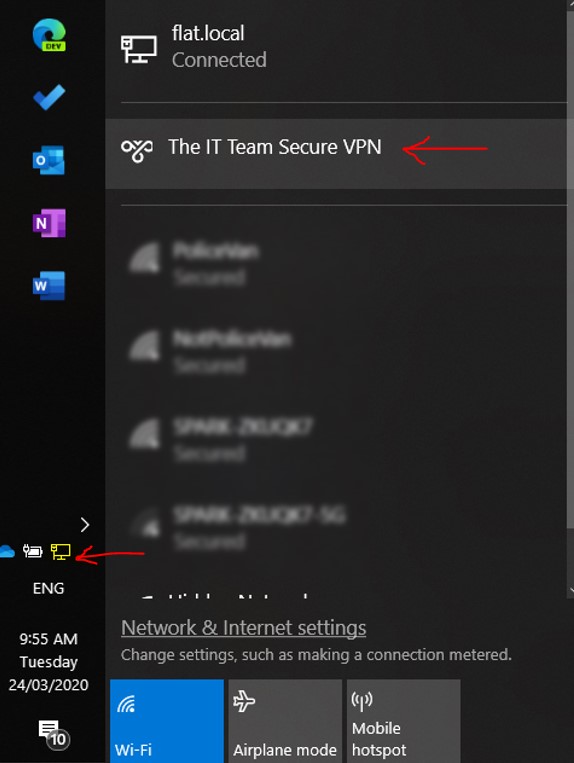
Once you are connected to the VPN
- You can open and save documents on network drives just as you would when you are in the office.
When you’re finished working
Disconnect from the VPN
- Click the network icon by the clock
- Select the VPN you are connected to, and click “Disconnect”
Method 2:
When you are ready to work:
- Turn your machine on, and login as usual
- Make sure you have internet access on your laptop (test this by browsing to a website)
- Click on the Start menu, and start typing VPN. This will bring up the following area you can navigate to:
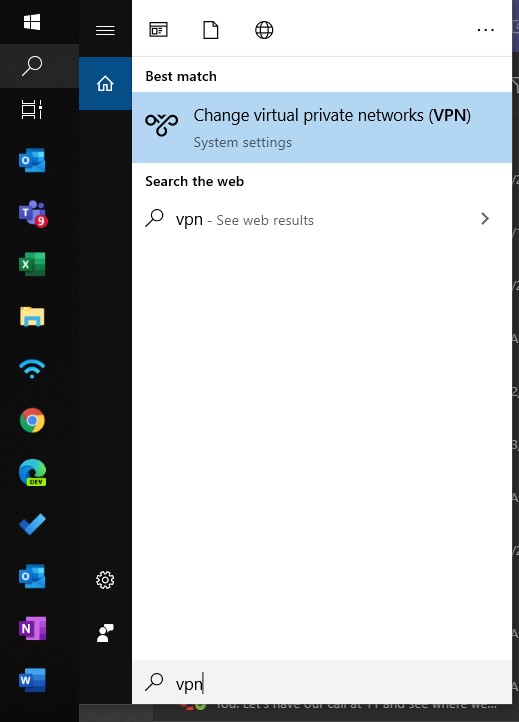
- Double click the “VPN” icon for your organisation.
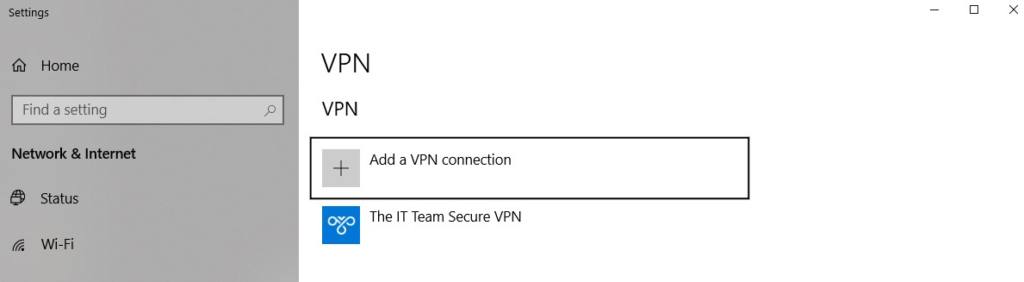
Once you are connected to the VPN
- You can open and save documents on network drives just as you would when you are in the office.
When you’re finished working
Disconnect from the VPN
- Navigate back to the VPN settings area.
- Select the VPN you are connected to, and click “Disconnect”
